Events
Useful Links
A Message to our UCLA Teaching Community
We are excited for another quarter of in-person teaching, unless you have received approval to teach a remote or online course. And we appreciate the community for continuing to make public health a priority and to keep everyone safe.
The resources gathered here can support you as you plan out your quarter, or are looking for resources to provide flexibility for your students. Whatever choice you make, consider that most students will be in different environments from last year and may have new accessibility challenges. So, if you are teaching synchronously, it’s always a good idea to record and post your lectures.
For more advanced topics, you can click on the icons below to view some of CAT’s key downloadable remote teaching resources, and explore the tabs at the top of this page for a deeper dive on various topics. You can visit the events page of our website for the latest news about upcoming workshops and programs, and access an archive of workshop recordings and resources here. We also encourage you to reach out to CAT for teaching support at consult@teaching.ucla.edu–and hope you will drop in for our weekly and virtual Learn at Lunch the 1st and 3rd Thursday at 12 pm PT.
In solidarity,
The CAT Team
Featured Resources
Revising Your Course For Remote Teaching
A Beginner’s Guide to Remote Instruction (CCLE)
If you are teaching remotely for the first time, here is a step-by-step guide to get started with using Zoom and CCLE to communicate with and teach your students.
Steps for Shifting to Remote Teaching (CEILS)
You know the basics. You now want to make improvements but are not sure where to start. This grid developed by CEILS can help you think through what improvements you can make with different levels of support.
Designing for Remote Teaching and Learning (OTL) – an online course about remote instruction
If you have made some changes to accommodate remote teaching in the Spring, and would now like to do more, here are some resources that can help you, organized into three levels: Touch Up, Renovation, and Ground Up.
Communicating with Your Students
The pandemic is creating an uncertain and stressful environment for everyone. It is helpful to communicate with students early and consistently. Be prepared for more questions than usual from students. This CCLE page compiles a range of options for how you can communicate assignments, updates, reminders, changes, words of encouragement, and other information to your students.
Inclusion and Accessibility
EDI Syllabus for Faculty (Bruin X of the Office of Equity, Diversity and Inclusion)
“As we all navigate a global pandemic and move to online teaching, BruinX has compiled resources to make that transition a little easier. Our efforts as educators and scholars have to include deliberate movements toward creating a more equitable, inclusive, and diverse campus—virtually and in person. We all have a responsibility to do our part in building equity, and this syllabus will help show you how to translate that responsibility into action. to make the transition to online teaching amid the global pandemic.”
Inclusive Strategies for Remote Teaching
The sudden transition to remote instruction at UCLA and other universities requires all of us to consider issues of access, equity, and inclusion in new ways. This short guide to Inclusive Strategies for Remote Teaching provides an overview of key considerations and provides links to resources that can help instructors design inclusive remote classes.
Inclusion, Equity, & Access while Teaching Remotely (Rice University)
This page by Rice University addresses the question “How can faculty and instructors ensure that all students have access to the materials they need to succeed in the course when the learning contexts are rapidly changing?”
Creating Accessible Instructional Material (DCP)
Ensure that you have provided academic accommodations for students with disabilities. The Disabilities & Computing Program (DCP) offers tutorials on how to create accessible course materials.
Remote Instruction Addendum to Accommodation Instructions for Faculty (CAE)
The UCLA Center for Accessible Education (CAE) is responsible for ensuring access and participation for all students with qualifying disabilities or medical conditions. This page specifically highlights changes and accommodation instructions for faculty teaching in a remote environment.
Student Engagement
Fostering Student Engagement Remotely
This recorded CAT workshop offers hands-on exploration of strategies for using technology to foster active learning and student engagement in remote courses. Participants will learn how to maximize the use of Zoom breakout rooms and gain practical experience with online polling and a variety of digital collaboration tools. The workshop assists attendees in identifying concrete action steps for transitioning activities and assignments they typically use face-to-face for remote environments.
Access workshop materials here
Facilitated by:
Elizabeth Goodhue, Ph.D., Associate Director for Faculty Engagement at CAT
Caroline Kong, Instructional Designer and Technologist at CAT
Strategies for Large Remote Lecture Courses
Session Description
This panel discussion, moderated by the UCLA Center for the Advancement of Teaching, features faculty who taught large lecture courses remotely during Spring 2020. Learn about strategies for delivering and recording lectures, fostering student engagement, and assessing student learning in large courses–including very large classes of 300-400+ students.
PANELISTS:
Courtney Clark Psychology 10 and 120A
Bob Fink Musicology 8
Rana Khankan Life Science 7C
Alex Purves Classics 30
Active Learning Strategies for Remote Teaching
This guide helps instructors match active learning strategies you may be familiar with from face-to-face instruction with remote teaching strategies for enhancing student engagement. The guide includes strategies suitable for live interaction over Zoom and recorded lectures, as well as asynchronous activities students can complete independently.
A Short Guide to Active Learning Strategies for Remote Teaching
Tips for Engaging Online
Tips for Engaging Online (for instructors):
- Send out a survey to gauge your students’ ability to join your remote session synchronously.
- Communicate basic expectations.
- Anything you request of your students should also apply to you as well (model good communication and etiquette).
- Send out an agenda or a list of items that you plan on covering during your synchronous session.
- After asking a question, let that 8 seconds of awkward silence pass (it takes a while for someone to think/type a response).
- Create a Community Agreement. See the next section CREATING COMMUNITY for more details.
- Set the tone to encourage students to disagree.
- You can “assign” groups of students to disagree to a statement.
- Model ways to disagree.
- For long meetings, schedule in a break where everyone can turn off their cameras and step away for a few minutes (be sure to announce this in the agenda or at the start of your meeting).
Tips for Engaging Online (for students):
- Be prepared to situate yourself to be able to participate and engage with the class.
- Avoid multitasking and remove the temptation to multitask (place your phones face down, sit in a quiet room, only have the applications you need open).
- Turn on your “professional persona” when engaging your instructor and classmates in the online sessions.
- Be brave to disagree, but disagree respectfully.
- Use “I” statements when replying to classmates (i.e. “I feel…”, “I wonder…”).
Adapted from Resources for Teaching Remotely: A Community Space
High-Impact and Student-Centered Learning
High-impact and student-centered pedagogies create educational environments that encourage students to be active, responsible participants in their own learning. A growing body of research demonstrates that participation in these learning practices increases rates of student engagement and improves course effectiveness and outcomes for all learners. Research also shows that such practices often improve retention, narrow achievement gaps for underrepresented minority students, and help create learning environments that are more inclusive and accessible to students with diverse backgrounds and learning styles.
Creating Community
Setting Community Agreements
Community or classroom agreements are an effective strategy for managing classroom behavior and group dynamics. This guide was developed in collaboration between Intergroup Dialogue and CAT.
It will walk you through the following topics:
- What are classroom agreements? Why set them?
- How to set classroom agreements in a variety of class sizes and contexts
- How to use classroom agreements
- Sample list of classroom agreements
- Best practices and common pitfalls (Dos and Don’ts)
Suggestions for Building Community Remotely
This checklist has some ideas and suggestions for ways to help you build community and stay in contact with your students. This list is by no means exhaustive nor all-encompassing. Remember: these are not rules or guidelines, just ideas!
If you have ideas for successful strategies that aren’t on this list, feel free to email Michelle Gaston at CAT or Katie Dixie at CEILS.
Suggestions for Creating Community Remotely (CAT & CEILS)
Online Etiqutte Guides
You may want to share general guidelines for interacting in a remote (Zoom) environment. This quick guide by CEILS and Etiquette Guide by OTL are two possible documents you could share with your students.
Leading Discussions
Five New Twists for Online Discussions
This article, Five New Twists for Online Discussions, by Laurie Berry and Kristin Kowal at the University of Wisconsin Extended Campus encourages instructors to try five “twists” on traditional discussions. Four of the five practices are asynchronous discussion techniques, while one (the “fishbowl”) is synchronous.
Discussion Boards: Valuable? Overused? Discuss.
This Inside Higher Ed article, Discussion Boards: Valuable? Overused? Discuss, by Mark Lieberman discusses how to make discussion boards more effective, as well as suggests new variations and innovations that will create more meaningful remote learning experiences.
Group Work and Collaborative Learning
Designing for Effective Group Work (CEILS)
CEILS has put together strategies for designing effective group work, which includes common challenges and solutions, as well as identifying constructive and destructive group behaviors. This resource has relevance for all disciplines but is especially valuable for STEM fields.
How to Use Tech to Facilitate Small-group Work (HumTech)
This resource from HumTech describes six different technologies that can facilitate small group, asynchronous collaboration. Each tool supports core project management “best practices.”
Online Student Presentations
Mid-Quarter Feedback
Why and How to Gather Mid-quarter Feedback from Students
Mid-quarter feedback (also referred to as mid-term evaluation) is an informal way of checking in with your students and getting a pulse on your class. Getting feedback from your students mid-quarter helps you identify any areas where students may be struggling with material and may need extra instructional support, as well as providing students an opportunity to self-reflect on their own learning and study practices. They can be used to monitor student learning processes and progress, to determine perceived effectiveness of certain activities, or even to get a feel for the classroom climate for learning (do students feel welcome and able to learn in the environment you have created). The data collected can be used to help you make adjustments to your sections and/or the course as a whole.
Considerations and best practices
Questions to ask:
Keep your survey/feedback session short and focused on student learning. Yale University’s Poorvu Center recommends four basic questions as a starting point:
- What is working well for you in this class? What are you struggling with?
- What is helping you learn? What is not working?
- What could the instructor change to improve your learning experience in this class?
- What could you do differently to improve your learning experience in this class?
Timing:
Ask for feedback before the first major graded assignment to give students an opportunity to let you know where they might need extra preparation or support.
Method:
Choose a method for gathering feedback that is appropriate for the kind of information you are seeking:
- Online surveys can be quick and provide students with anonymity, but may provide you less depth and quality of feedback.
- Small-group or one-on-one discussions provide rich detail, but are time consuming and may leave students feeling like they can’t be 100% honest, especially if the instructor or TA is leading the group.
Reporting:
- Share the results with your students.
- Discuss possible responses or solutions with your students—make them a part of the process.
- Using the data:
- Keep doing the things that are working.
- Make a concrete and specific action plan to address the concerns identified.
Templates for Mid-quarter Feedback
Template focused on remote instructional practices
This survey, which is built into Bruin Learn, can be used to gather feedback from students that is focused on in-person and remote instructional practices. It is to be used entirely at the discretion of each individual instructor. It can be adopted as is or tailored to a particular course. Once adopted, the survey and student responses are available only to individual instructors to use as they see fit.
Please follow these written instructions on how to use the survey. If you need help with this survey or how to tailor it to your course, please contact us using our intake form.
Additional Resources:
- CEILS Template for Mid-quarter Feedback
- You may also want to refer to the CEILS guide for mid-quarter feedback and template, as they include general questions about instructional practices, not specific to remote instruction
- UC Berkeley guide to conducting mid-term evaluations
- Princeton’s suggested questions for different class types
Webinar: Getting Mid-quarter Feedback on Your Teaching
In this recorded one-hour workshop, you will learn why you should ask your students for mid-quarter feedback, review some best practices for collecting information, and discuss what to do with feedback once you get it. You will leave the workshop with a toolkit for implementing mid-quarter feedback, including some templates for CCLE and Google Forms.
- Access the materials for this workshop.
Facilitated by:
Michelle Gaston, Ph.D., Assistant Director of Teaching and Learning Initiatives and the TA Training Program Coordinator at CAT
Katie Dixie, Ph.D., Lecturer in Life Sciences Core and Program Representative at CEILS
Lab Activities
Webinar: Delivering STEM Labs Remotely (CEILS)
Virtual or Remote Laboratory Considerations & Strategies
This document includes the following topics:
- Burning Questions
- Recommended Strategies for Delivering Remote Labs
- General Considerations in Creating an Inclusive Remote Lab Experience for your Students
- Link to CEILS’s Remote Teaching Resources for Labs
Resource List: Planning for Remote and Virtual Labs (CEILS)
A TA’s Guide to Teaching Remotely at UCLA
Resources for Your Students for Remote Learning
Remote Assessment Recommendations
There is a lot to consider when moving to remote assessments. Most of us need to transform assessments, adjust expectations, and/or consider many factors in administering exams.
The Remote Assessment Recommendation Checklist
- Outlines key recommendations from UCLA leadership bodies.
- Provides alternative assessments consistent with recommendations.
- If alternative assessments aren’t possible, this document provides best practices for remote testing.
This document was a collaboration of UCLA Online Teaching and Learning, the Center for Education Innovation and Learning in the Sciences, HumTech, the Center for the Advancement of Teaching, and SEASNet.
Protecting Academic Integrity
Also visit the Dean of Students page on Academic Integrity for ideas on promoting academic integrity as well as what to do in the case of suspected dishonesty.
Assessment Tools
Please check out the tab USING DIGITAL TOOLS. We list key tools used at UCLA for assessment (Gradescope, Turnitin, and Respondus).
General Tips on Teaching With Technology
Our approach to technology is to start with your goals for your class and then identify the technology that will support those goals. We have therefore organized this section based on potential goals, such as Facilitating Interaction, Ensuring Accessibility, etc. Within each of those sub-sections is information about tools that can enable those goals in a remote environment.
For technical information about digital tools (e.g., how to install and use tools such as Zoom, VPN, and Box), laptops and equipment loans, and campus policies regarding issues like software purchases, security, and privacy, please go to UCLA Digital Toolkit. That site also has information on whom to go to for troubleshooting and 24/7 IT support.
For access to our campus learning management system and your course website, go to Bruin Learn (Canvas). If you are still on CCLE, go to ccle.ucla.edu.
Facilitating Interaction
Using Breakout Rooms in Zoom
Here is a document that will help you use breakout rooms in Zoom effectively.
We also recommend you check out our page on Fostering Student Engagement Remotely.
Using In-Class Polling Tools
We review the pedagogical value of polling tools, highlight some best practices, and provide a comparison chart of various types of polling tools in this document.
Setting Up Slack for Remote Learning
This short, asynchronous module walks instructors through requesting a workspace for your course and implementing Slack best practices to encourage student participation. Access the module through CCLE here: Setting Up Slack for Remote Learning
Course Communication Tool Comparison Guide
We review the pedagogical value of polling tools, highlight some best practices, and provide a comparison chart of various types of polling tools in the Communication Tool Comparison Guide.
Lecturing in a Remote Environment
Live Zoom Sessions
To learn the basics of how to use Zoom to teach, see A Beginner’s Guide to Remote Instruction, Step 5: Explore how to deliver your lectures or office hours using Zoom.
The resource Designing for Remote Teaching and Learning by OTL provides insight on whether and how to best use Zoom for lecturing.
You can also request to film In-Classroom Synchronous Lecture Recordings. CAT offers a service to have your in-classroom lecture live-streamed through a Zoom session to remote students, at the regularly scheduled class time. Please fill out our intake form for scheduling. Capacity limits may apply.
Pre-Recorded Lectures
Record your own videos
- See the detailed section in the CCLE resource Designing for Remote Teaching and Learning by OTL for Tips for recording your own engaging lectures.
- Video Production Consultation: CAT can provide advice to faculty about remote video production techniques, e.g. better lighting and sound. Please fill out our intake form for scheduling.
Request to pre-record in a studio or classroom
- High Quality Video Production with Instant Turn Around: Faculty come to CAT’s large studio space in CHS, with properly formatted PowerPoints, give their lecture material to two camera angles in front of a green screen with proper lighting and sound equipment. They will have a fully edited piece of content to upload by the end of the filming session. Please fill out our intake form for scheduling. Capacity limits may apply.
- In-Classroom Pre-Recordings of Lectures: We can offer video pre-recordings of fall lectures. Please fill out our intake form for scheduling. Capacity limits may apply.
Ensuring Accessibility
Captioning and Transcripts of Your Zoom Lectures
If you record your lecture in zoom and post it into CCLE, it will add captions and transcripts. Here is a how to guide to help you (Disabilities & Computing Program)
Making PDFs Accessible
A tutorial on how to make PDFs accessible in Adobe Acrobat
Documentation created by Disabilites & Computing Program on making PDFs accessible.
Tools for Assessment
Gradescope
Gradescope is a tool that allows instructors and TAs to score student’s uploaded assignments with open-response questions, including exams and homework problems. Gradescope’s rubric-based scoring system allows for consistent and fair grading and streamlines the grading process.
Gradescope at UCLA and Setting Up through CCLE
Introduction Webinar facilitated by Will Conley, Assistant Teaching Professor of Mathematics (LPSOE) and CEILS
Turnitin
Turnitin is a “plagiarism prevention system.” Turnitin works by checking an uploaded assignment against a large database of other published and written work. Once uploaded, faculty can view a Similarity Report for a detailed summary of possible plagiarized words or phrases; students can be allowed to see this as well.
Respondus
Instructors at UCLA have access to the Respondus suite of tools. This includes the LockDown Browser that prevents students from searching the internet or using their computer in any way other than to take the exam. It also includes Respondus Monitor, which uses a student’s webcam to record and analyze their session. We strongly urge you to reach out to your local support unit and practice with your class before using Respondus for exams. Technical problems can occur that may impede students’ ability to take the exam.
Video on how to add Respondus Lockdown Browser & Monitor – Instructor Training for CCLE
The Center for the Advancement of Teaching stands firm in our commitment to supporting Black lives, both inside and outside of the classroom. The recent and continued horrific killings of Black people in America underscores our country’s long history of racism toward Black Americans and challenges us to bring about positive change. This communication focuses on what we can do right now to care for and support students in our classrooms.
Following and participating in troubling events can have a significant impact on the health and well-being of our students and affect their ability to perform to their fullest academic potential. We urge instructors to be flexible and compassionate, and to consider when it is appropriate to reduce volume of work and stress for students, teaching assistants, and instructors. This can be done while maintaining high standards for depth of engagement and quality of work. Here are some issues to consider and resources to support your teaching.
To our Black Community: We see you, we hear you, and we stand in solidarity with you.
Some Key Considerations
We will update this resource guide as additional guidance and resources becomes available. In the meantime, we encourage you to review the recommendations in CAT’s Short Guide to Inclusive Strategies for Remote Teaching, CEILS’s Resources for Teaching through Traumatic Times, and UCLA’s Checklist for Remote Assessment Recommendations. Additional resources from UCLA and from external sites can be found below.
We encourage you to email us at consult@teaching.ucla.edu to suggest updates and revisions to this guide, as well as additional resources to include on our page. Thank you for contributing to this important conversation.
Resources from UCLA
Teaching Resources
- CAT Short Guide to Inclusive Strategies for Remote Teaching
- CEILS List of Resources for Teaching through Traumatic Times
- CEILS Inclusive Remote Teaching Checklist
- UCLA EDI Guidance for Acknowledging the Current Racial Crisis in the Classroom
- UCLA EDI Inclusion Strategies
General Resources & Statements from Campus Leadership
- UCLA Academic Senate Leadership memo on Spring 2020 Final Exams (June 3, 2020)
- Statement from UCLA Campus Leadership (May 30, 2020)
- UCLA EDI Resources for Racial Trauma
- EDI Syllabus for Faculty (Bruin X – Office of Equity, Diversity and Inclusion)
- UCLA Connections: “Where do we go from here? Creating an anit-racist climate of support” (July 29, 2020)
- Letter from UCLA’s Afrikan Student Union (May 30, 2020)
- UCLA Newsroom “Protests for racial justice: Faculty share insights on responses to the killing of George Floyd” (June 1, 2020)
- African American Policy Forum video “Under the Blacklight: The Fire This Time” (June 3, 2020)
Resources beyond UCLA
Teaching Resources
- Becoming an Anti-Racist Educator (Wheaton College — with links to resources from many other institutions)
- Center for Urban Education Racial Equity Tools (USC)
- University of Michigan Guidelines for Discussing Incidents of Hate, Bias, and Discrimination
- Harvard Guide to Navigating Difficult Moments in the Classroom
- UC Berkeley Difficult Knowledge, Trauma Informed Pedagogy and Safe-ish Spaces
General Resources
- Inside Higher Ed “A dozen-plus ways you can foster educational equity” (June 1, 2020)
- Resources for Engaging in Anti-Racism Work (compiled by Sarah Sophie Flicker, Alyssa Klein)
- Teaching Tolerance resource hub — including Affirming Black Lives without Inducing Trauma
- University of Michigan, Office of Diversity, Equity & Inclusion: “I Am So Tired” (May 29, 2020)
- BLM-LA Facebook page
- White People 4 Black Lives (WP4BL)
Resources to Support Self-care for Instructors and Students
Student Perspectives on Remote Instruction
As a result of the transition to remote instruction due to the COVID-19 pandemic, UCLA’s Center for the Advancement of Teaching (CAT) and UCLA’s College Faculty Executive Committee (FEC) partnered to design and administer a questionnaire to obtain course-level feedback about the student experience during remote learning.
Winter and Spring 2021
The questionnaire was administered at the end of the winter and spring quarters. A review of the 49,784 winter responses and 44,520 spring responses suggests a similar overall pattern of results to those from the fall. Students generally expressed positivity about their experiences with remote instruction. For an overall look at the quantitative data from all three quarters, please see this summary report.
Researchers from the Center for the Advancement of Teaching are taking a deeper look at the results from all three quarters and will be focusing on lessons learned during remote instruction that can be used in the classroom, regardless of instruction modality— remote, face-to-face, or hybrid. Currently, a report addressing the importance of building community as it relates to learning is available.
Please note in this image of the form that the question regarding accommodations was reworded in winter and spring to read “The instructor(s) made it clear that they could be flexible in accommodating student needs given the circumstances, as appropriate (consider, for example, the response to issues with technology, time zone differences, inadequate space for learning, etc.).” for clarity.
Fall 2020
Building upon our work in the spring, in Fall 2020 we provided instructors with direct access to all of the data associated with their individual courses (these “Course Feedback on Remote Instruction” results can be accessed through MyUCLA on the same page as the regular course evaluations). The questionnaire was streamlined and administered through the Evaluation of Instruction Program (EIP), the same process as course evaluations, resulting in more than 59,000 responses (a 46% response rate). The quantitative results are presented in a dashboard that allows for the responses to be disaggregated by course-level variables and self-reported student demographics. As in the Spring, the results from the Fall were overwhelmingly positive, thus we encourage readers to utilize the action-items generated in the Spring 2020 reports. Fall 2020 questions can be found in this PDF.
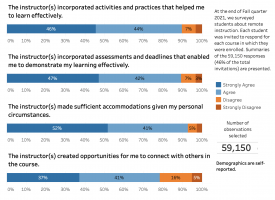
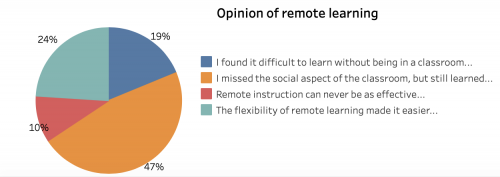
(Screenshots of Fall 2020 dashboard: All responses)
Spring 2020
In Spring 2020, we generated reports with ideas to improve common remote teaching practices informed directly by student experiences. These reports (available below) can be used by instructors as they prepare for future iterations of remote instruction. The quantitative results are also presented in a dashboard that allows for the responses to be disaggregated by course-level variables and student demographics. Spring 2020 questions can be found in Appendix A of the Background, Methodology, and Demographics report.
Spring 2020 Reports: Student Perspectives on Remote Instruction
- Student Perspectives* – Background, Methodology, and Demographics
- Undergraduate Perspectives – Effectiveness of Class Activities (Part 1: Live, Synchronous Activities)
- Undergraduate Perspectives – Effectiveness of Class Activities (Part 2: Asynchronous Activities)
- Undergraduate Perspectives – Inequities in Remote Learning
- Undergraduate Perspectives – Attitudes towards Pass/No Pass Grading
- Undergraduate Perspectives – Effectiveness of Course Assessments
- Undergraduate Perspectives – Relationship between Assessments and Satisfaction with Evaluation
- Undergraduate Perspectives – Connection to Classmates and Community
- Undergraduate Perspectives – Summary Report
- Undergraduate Perspectives – Teaching Take-Aways Quick Reference Guide
- Graduate Student Perspectives – Preliminary Survey Findings
- Graduate Student Perspectives – Supplementary Qualitative Report
*This report covers both undergraduate and graduate student responses.
For questions or additional information about this project, please contact the research team at RemoteInstructionSurvey@teaching.ucla.edu.
To schedule a consultation with the UCLA Center for the Advancement of Teaching, please email us at consult@teaching.ucla.edu.
Additional UCLA Studies Focusing on Students’ Remote Experiences
CAT’s Services for Remote Teaching
The following is a tentative list of services that will be provided by the Center for the Advancement of Teaching (CAT) in order to assist faculty with preparing their remote or hybrid (remote/in-person) courses.
If demand exceeds supply we will need to prioritize based on campus or divisional/school priorities. To request these services, please fill out our intake form, select Teaching Remotely, and indicate in the comment box which service (or other assistance) you would like to request.
Pedagogy & Instructional Technology
- Individual Consultations: We provide individual consultations about teaching and learning for full-and part-time faculty, graduate students, and postdoctoral scholars. Consultations can also include the use and implementation of tools from the CCLE learning ecosystem.
- Departmental/Divisional Consultations and Workshops: We consult with departments and schools/divisions about how to best support the teaching goals of their faculty, and help plan and deliver pedagogical workshops for groups of instructors. Capacity limits may apply until the beginning of the fall quarter.
- Remote Delivery of Established Programming: We will be offering remote versions of several of our signature programs over the summer, including: Summer Sessions Boot Camp (for TAs who will serve as lead instructors), the TAC Academy, New Faculty Teaching Engagement, and the TA Conference.
- New Workshops & Tutorials: We are developing new live workshops and asynchronous tutorials related to areas of top concern for UCLA instructors, including creative approaches to remote assessment, support for remote writing pedagogy, and more.
Assessment
- Survey Assistance: We can assist with survey design and administration, including mid-quarter student evaluations.
- Assessment Consultation: We can provide general assessment consultation to understand the impact of remote teaching practices on the student experience and student learning.
Lecture Recording and Classroom Services
- High Quality Video Production with Instant Turn Around: Faculty come to our large studio space in CHS, with properly formatted PowerPoints, and give their lecture material to two camera angles in front of a green screen with proper lighting and sound equipment. They will have a fully edited piece of content to upload by the end of the filming session. Please fill out our intake form for scheduling. Capacity limits may apply.
- Video Production Consultation: Provide advice to faculty about remote video production techniques, e.g. better lighting and sound.
- In-Classroom Pre-Recordings of Lectures: We can offer video pre-recordings of Fall lectures. Please fill out our intake form for scheduling. Capacity limits may apply.
- In-Classroom Synchronous Lecture Recordings: We offer a service to have your in-classroom lecture live-streamed through a Zoom session to remote students, at the regularly scheduled class time. Please fill out our intake form for scheduling.
- Archived Media: BruinCast can re-purpose past lecture recordings from its archives for use in the fall quarter, along with related technical services (e.g., re-editing or re-encoding) and publishing services (e.g., scheduling re-purposed media for publication at specific dates and times).
Technology-Specific Help
For UCLA campus-specific information about hardware and software for instructors visit UCLA Digital Toolkit.
Reach out to your IT Resources by School or Department.
For technical support help, call the IT Support Center at (310) 267-HELP (4357) (24 hours) or email help@it.ucla.edu.
Drop-in support via Zoom: A schedule of available drop-in hours hosted across campus via Zoom.
Campus Teaching Partners
Specialized Teaching Centers/Programs
Center for Education Innovation & Learning in the Sciences (CEILS)
Humanities Excellence in Pedagogy and Innovative Classrooms (EPIC)
Online Teaching and Learning (OTL)
Teaching Innovation Program (TIP) in the Social Sciences
Teaching Support at the Library
Faculty Engagement at the Center for Community Learning (CCL)
Disabilities and Computing Program (DCP)
David Geffen School of Medicine Faculty Professional Development

